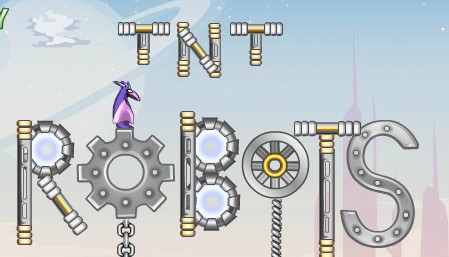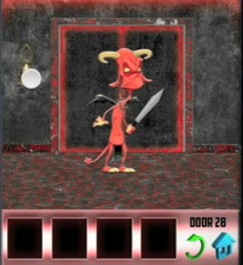Alright zombie army, here's the promised update to my previous The Room written guide. This will be in part again but don't worry, we will cover whole game in another post. I said "we" because this one is my friend's walkthrough. Anyway, let's proceed to the step by step guide below.
The following guide will be covering spoilers and solutions to the seals in chapter 2.
For seal 1 - The Eye, you begin facing the three seals and keeping the box locked. You must wear the eyepiece and zoom out then go to left side of the box until you see the edge with glowing finger prints.
Tap the fingerprint to take a closer look at the panel and take off your magic eyepiece. To reveal a secret compartment, you must tap the panel. You will find a book in there, take it. Now, inspect the inside of the empty compartment and take note of the signs/symbols marked into the upper right side.
Go to the book in your inventory and inspect it. Its cover is locked and to open it, follow this instruction exactly: Rotate the top disc and the bottom disc to the point that their cut out section is in the middle of the book. Turn the middle piece so that it align vertically with the bottom and top pieces. Rotate the right piece and see that its cut out section is on the right. Finally, read the journal entry in the book and take the key inside it.
Now, zoom out and back to the full view of the box. Put on your magic eyepiece then go to the left until you see glowing shapes around a floating cube shaped object. Zoom in the cube by double tapping on it.
Your goal here is to find a unique number at each side of the cube. So, the left side of the cue has number 5. The right side has the number 7. View the top of the cube. Turn it to the right so that it combines the shapes into number 2. Go to bottom of the cube and turn it to the left so that it combines the shapes into number 6.
Still wearing the eyepiece, inspect the left wall of the box that contains the cube and notice that there are more symbols inside it. Take of the eyepiece to see the lock on the box. Now set the dials in this order: top dial to 2, right dial to 7, the bottom dial to 6 and left dial to 5. The should open up. Then, flip the switch in middle to release a large contraption on the side of the box. Zoom out and turn left to face the contraption. Take a look at the round golden leg at the base of the box. what you have to do here is simply swipe the middle of the leg in a clockwise motion in order to rotate it. It will reveal a cotton piece, take it.
Now zoom out to face the contraption again then zoom in on the area above the golden plate at the lower part of the contraption. Place the piece of cotton into the burner then swipe upwards on the slider to the left of the burner to spark and light up the cotton. Pull the small lever on the right of the burner all the way up to raise the burner. Zoom out then rotate the camera view to the left side of the contraption. Double tap on the small door in the bottom of the left side. Pull the latch off the knob on the small door to open it. Next, you have to insert the key into the winding mechanism by the left of the gears. Move the key in a clockwise motion to start the mechanism.
The camera view will automatically shift to the front of the contraption. Now, turn left to the side of the box until you find a row of letters at the top and round plate with a keyhole simbol in the middle. Zoom in the gold band by double tappin on it then swipe over it from left to right to open the lid at the top. Take the revealed miniature telescope from the compartment under the lid.
In your inventory, inspect the telescope. Rotate the disc at the front of the telescope and position to align the arrows at the top and bottom of the lens. You will know that the disc is aligned correctly when the length of the telescop extends.
Zoom out. Return to the side of the box with the large contraption. Beside the spinning wheel, double tap the stand to zoom in. Place the now extended telescope on the stand then rotate the camera to face the lens of the telescop. wear the eyepiece and tap the lens to see the projected image. Take note of the glowing word "trial" shown in the short clip.
End the clip and the camer view will automatically shift back to the gold disc. When it opens, it will reveal some patterned rings. They are of no use unless you put on your eyepiece. With the eyepiece on, see the hidden pattern over the rings. Drag each ring to rotate it except the center piece. That will be the point of orientation of the pattern in order to solve it. The final shoul look like this:
A small door to the left of the disc will open after solving the patterns. You will find a brass plate with a letter 'L' inside. Zoom back out to the normal view of the box and turn left to the side of the box with the set of letters at the top. Zoom in the letters. Notice the empty space on the right? Put the brass plate into that empty space to add the letter L to the lock. The password is "Trial". Turn the dials to spell out this word. It should open the first seal on the box.
And we're out time once again, folks. Nobody reads this guide except some of my friends so its okay, right? Lol my fingers are tired typing this guide.Meanwhile, here is the
chapter 1 written guide in case you missed it.
Anyways, we will continue
The Room walkthrough in another post by tomorrow. Until then, you are on your own; just keep calm and don't destroy your own ipad, its expensive.
 Some puzzles are really clever while some are lame but all in all, it is a little fun game that is worth procrastinating to. The art style and animation that it has are also good.
Some puzzles are really clever while some are lame but all in all, it is a little fun game that is worth procrastinating to. The art style and animation that it has are also good. Some puzzles are really clever while some are lame but all in all, it is a little fun game that is worth procrastinating to. The art style and animation that it has are also good.
Some puzzles are really clever while some are lame but all in all, it is a little fun game that is worth procrastinating to. The art style and animation that it has are also good.